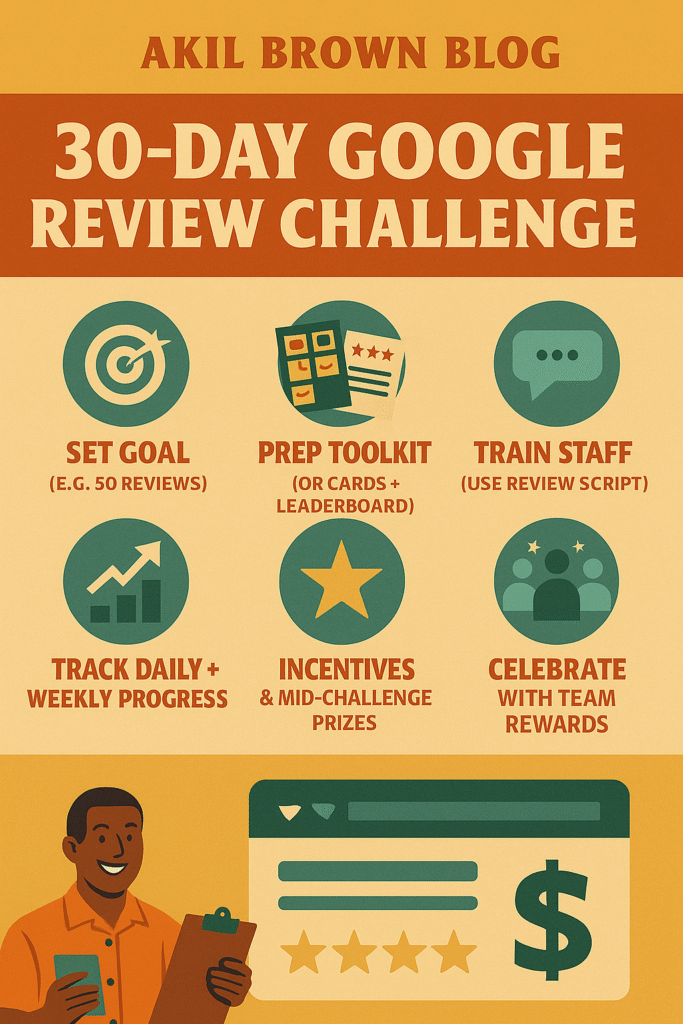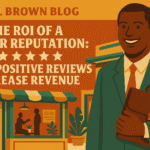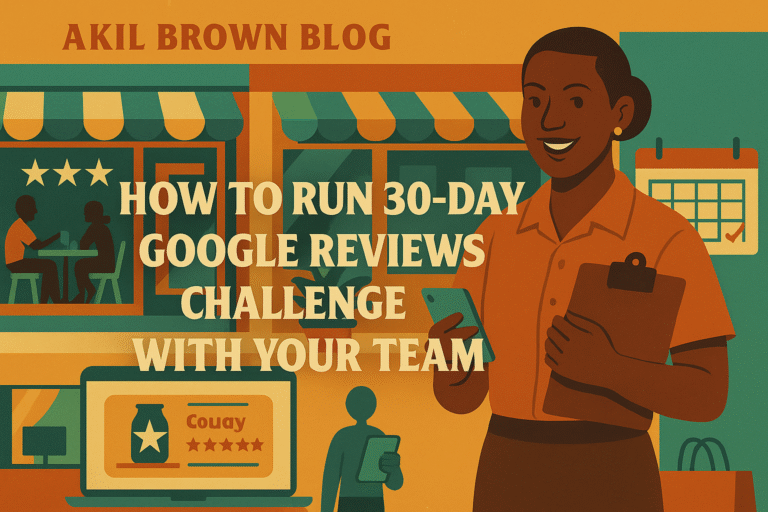
How to Run a 30‑Day Google Review Challenge With Your Team
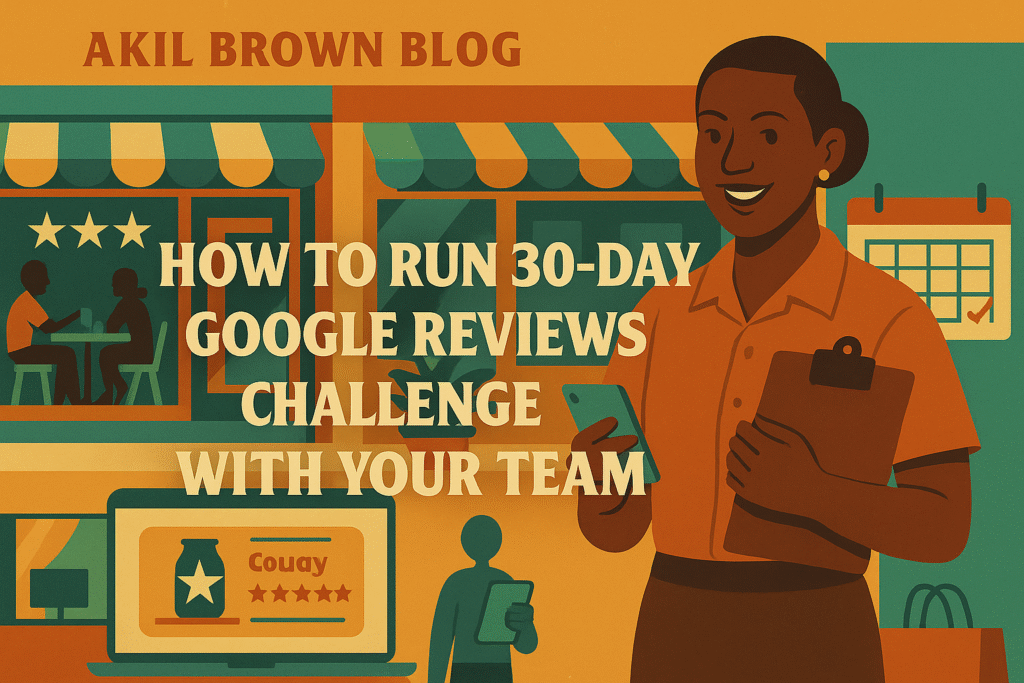
A Google Review Challenge is a simple, fun, and effective way to get your team engaged while boosting your online ratings—and foot traffic—in just 30 days. By setting a clear goal, offering incentives, and tracking progress, you can build momentum that lasts far beyond the challenge.
✅ What Is a Google Review Challenge?
It’s a team-oriented campaign to collect as many new Google reviews as possible over 30 days. You set a goal (e.g., 50 reviews), track progress weekly, and incentivize staff with friendly rewards like gift cards or team shout-outs.
Why it works:
- Creates focus (everyone knows the goal)
- Builds accountability (leaderboard motivates)
- Normalizes customer asks
🛠 How to Set One Up Step by Step
1. Set Your Target
Base it on your size:
- Small shops: aim for 20–40 reviews
- Cafés/restaurants: 80–120 reviews
- High-traffic businesses: 100–150+ reviews
2. Prep Your Toolkit
- Printed QR‑code cards for counters
- Email/SMS templates for post-service follow-up
- Leaderboard chart (physical or digital)
- Incentives (prizes for top reviewer “asker”)
3. Train Your Team
Teach your staff:
“Hi there! If you enjoyed your experience, we’d love one quick review on Google—it really helps people discover us.”
Add reminders on receipts, menus, and signage.
4. Kick Off Week 1
Launch with a brief team meeting, share your goal, show the leaderboard, and start tracking daily. Celebrate small wins each morning—“We’ve got 5 new reviews!”
5. Maintain Momentum
- Update leaderboard daily
- Offer mid-point rewards (e.g. highest reviewer so far gets a free coffee)
- Share standout reviews on social stories
6. Wrap Up in Week 5
Announce winners and reveal final review total. Consider offering a team lunch or gift card to the winners—and celebrate publicly through your channels.
📈 Real-World Example: Auto Dealership Sees 180% Spike in Reviews
Nyle Maxwell Group (a family-owned automotive group) implemented a review challenge using Widewail’s “Invite” tool.
- They experienced a 180% increase in review volume
- Negative reviews dropped from ~30% to under 10%
- They also gathered 41 video testimonials in 5 months crystelclearbusiness.com+2widewail.com+2textedly.com+2wired.comreviewly.aimetamanager.io+1textedly.com+1
Even without a formal “team leaderboard,” their focus on asking early and often, plus automated texts, drove remarkable results in 30 days.
🎯 Best Practices for Success
| Strategy | Why It Works |
| Daily leaderboards | Keeps staff engaged and focused |
| Mid-challenge prizes | Maintains excitement halfway through |
| Strategically timed asks | Asking after great service boosts success |
| Automated reminders | Text/email invites help you follow up easily |
| Recognition & rewards | Sparks intrinsic motivation and pride |
💡 Bad Idea to Avoid
- Don’t promise incentives to customers for reviews—Google disallows this.
- Don’t push negative reviewers or delete valid negative feedback.
- Don’t make asking feel scripted—keep it natural and friendly.
✅ Final Thoughts
A 30‑day Google Review Challenge is a powerful way to:
- Engage your team
- Increase review volume and rating
- Improve your Google rankings
- Attract more customers
Start with a goal, build the toolkit, train your team—and track results. You’ll be surprised at how quickly consistent, small actions can deliver big returns.